Blog.SpoonGraphics | Latest Blog Entry |
| Free Light Leak Texture Pack To Retrofy Your Photos Posted: 03 Feb 2013 11:00 PM PST Light leaks effects are one of the key ingredients for giving your photos the retro style treatment. You can quickly achieve a basic light leak effect by simply painting a splodge of red in the corner of your image, but you can’t beat the authenticity of a proper light leak overlay. This free pack of light leak textures allows you to easily add a colourful light burn to your images by overlaying the texture file in Photoshop, giving you an instant retro effect.
The pack contains 15 light leak textures of varying shapes, sizes and orientations. Some slightly creep in from the edge while others cover half the image, but they’re all created with vibrant colours to give your photos the bright light leak effect commonly seen in lomography and old photos from the 70′s. Light leak textures preview
How to use the light leak textures
Open up your chosen texture file in Adobe Photoshop and paste it onto a new layer above your photograph. Simply change the blending mode of the layer to Screen to render the black area transparent and allow the colours of the light leak overlay to interact with your image. Download the light leak texture packDownload the texture pack and feel free to use them in your commercial and personal designs. If you find them useful, I’d really appreciate it if you helped spread the word with a tweet or a ‘like’. |
| You are subscribed to email updates from Blog.SpoonGraphics To stop receiving these emails, you may unsubscribe now. | Email delivery powered by Google |
| Google Inc., 20 West Kinzie, Chicago IL USA 60610 | |


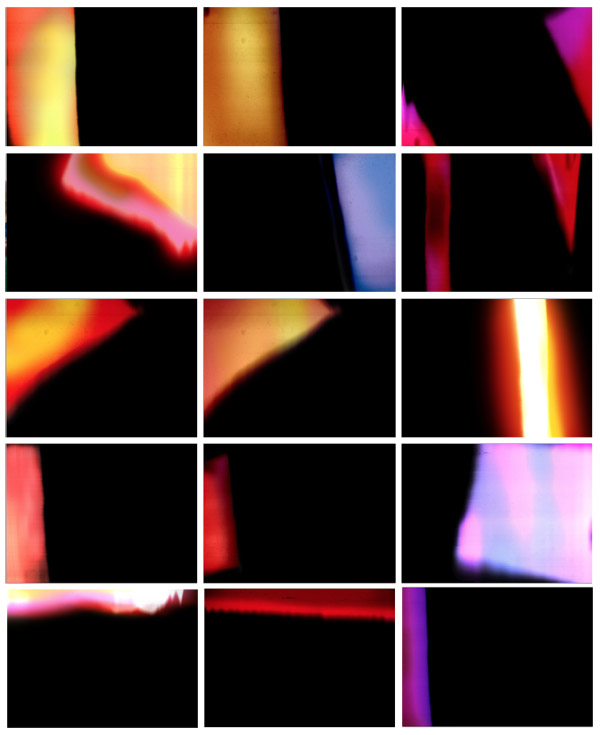




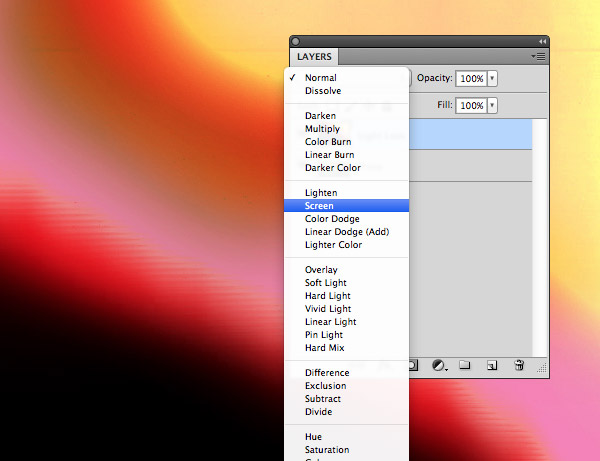
Aucun commentaire:
Enregistrer un commentaire