Blog.SpoonGraphics | Latest Blog Entry |
| Free Vector Texture Pack for Adobe Illustrator Posted: 21 Oct 2012 11:00 PM PDT In last week’s vintage logo tutorial we saw how useful vector textures can be to create that aged and weathered appearance, while maintaining a scaleable vector format. So this week I’ve gone ahead and created a pack of new texture files to give you extra choice when grunging up your vector work. Downloaded these textures along with my vector bumper pack for free! Free vector texture packThis free vector pack contains 6 scaleable vector texture graphics. The detail and style varies between each graphic, giving you a choice from subtle grain to full on grunge. How to use the vector textures
Each texture graphic is a compound path ready for use with the Pathfinder tool. Open up your logo or illustration ready for distressing. Ungroup all the objects and create a compound path of all the elements.
Copy, paste and scale a texture to cover the whole logo/illustration, then send the texture to the bottom of the stack.
Use the Intersect option from the Pathfinder palette to crop the texture to the outline of the logo/illustration. Make a copy of this result then hit CMD+Z to Undo.
Delete out the unedited texture and replace it with the cropped texture from your clipboard using the Paste in Front comment (CMD+F). Change the fill to white to create an aged distressed appearance. |
| You are subscribed to email updates from Blog.SpoonGraphics To stop receiving these emails, you may unsubscribe now. | Email delivery powered by Google |
| Google Inc., 20 West Kinzie, Chicago IL USA 60610 | |


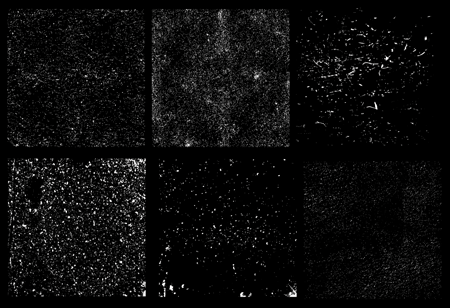
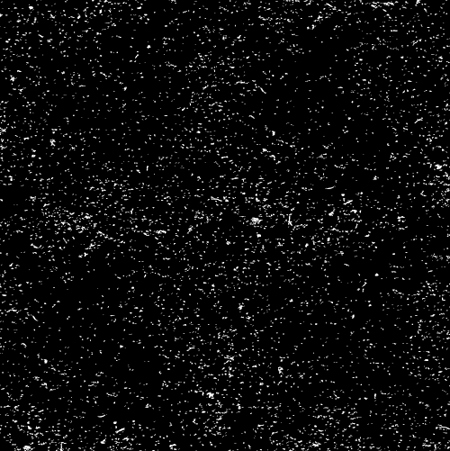
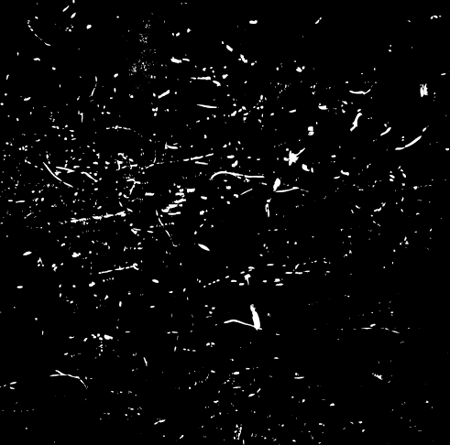

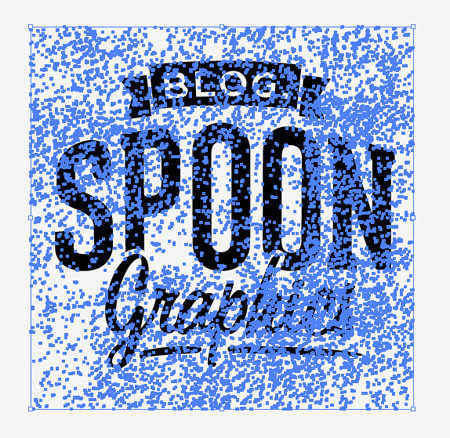
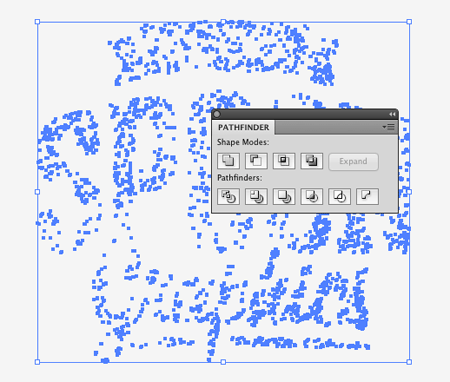

Aucun commentaire:
Enregistrer un commentaire